Panasonic Viera Smart TVbrowser (TX-LR32E6)
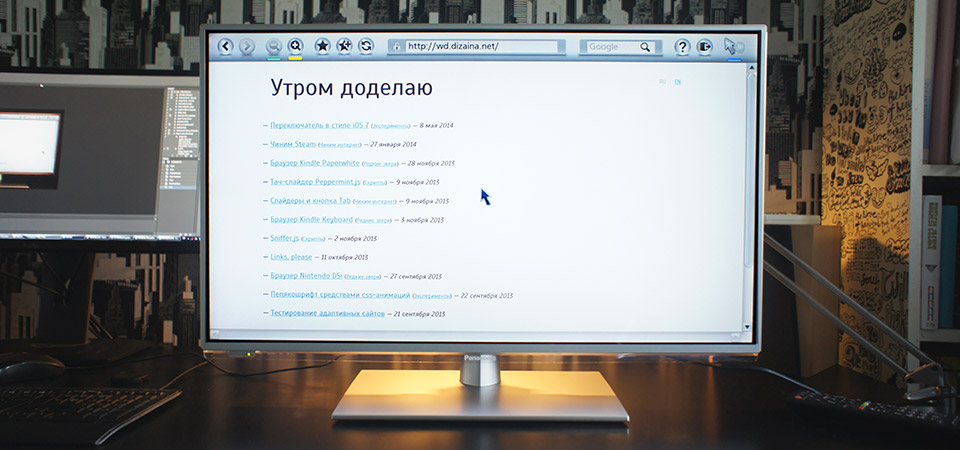
| Screen resolution | 1920 × 1080 |
| Viewport size | 1256 × 630 |
| Browser | WebKit-powered |
| User Agent | Mozilla/5.0 (X11; FreeBSD; U; Viera; ru-RU) AppleWebKit/537.11 (KHTML, like Gecko) Viera/3.3.2 Chrome/23.0.1271.97 Safari/537.11 |
| Acid3 | 100/100, with bugs |
| HTML5 Test | 333/555 |
| CSS3 Test | 54% |
Browser runs on WebKit (looks like a modified version of Chrome). It’s pretty slow, especially when dealing with animations.
Interaction

The browser is controlled with a remote control (you can optionally plug in keyboard and mouse). The cursor is controlled with directional keys on the remote. Colored keys are contextual. When viewing sites, they control zooming and switching between "moving" and "dragging" cursor modes. Zooming doesn’t affect the viewport size.
Both :hover and :active states work fine, but :active state is triggered after a short delay.
Scrolling is done by moving the cursor to the edge of the screen. Internal overflowed blocks can be scrolled by pressing arrow buttons on the scrollbar, which can be tricky. Scrollbars are constantly visible.
Tests
Acid3 test is passed with bugs:
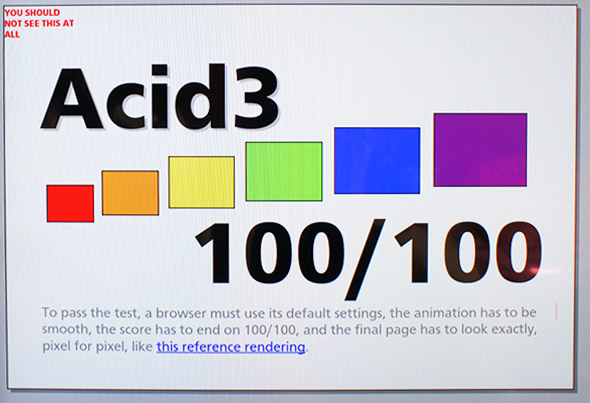
Feature tests
Feature tests are done using Modernizr. Full table of my tests on google docs.
| Feature | Test | Actual result |
|---|---|---|
| backgroundsize | True | True |
| bgsizecover | True | True |
| borderradius | True | True |
| boxshadow | True | True |
| boxsizing | True | True |
| cssanimations | True | True (-webkit-) |
| cssgradients | True | True (-webkit-) |
| csstransforms | True | True (-webkit-) |
| csstransforms3d | False | True (-webkit-) |
| csstransitions | True | True (-webkit-) |
| fontface | True | True |
| mediaqueries | True | True |
| opacity | True | True |
| rgba | True | True |
| textshadow | True | True |
| touch | False | False |
Fonts
The only default fonts available are sans-serif and monospace. Fantasy, cursive and serif fall back to sans-serif. External fonts are supported without noticible problems.
Forms
Browser’s support for new input types is pretty weak:
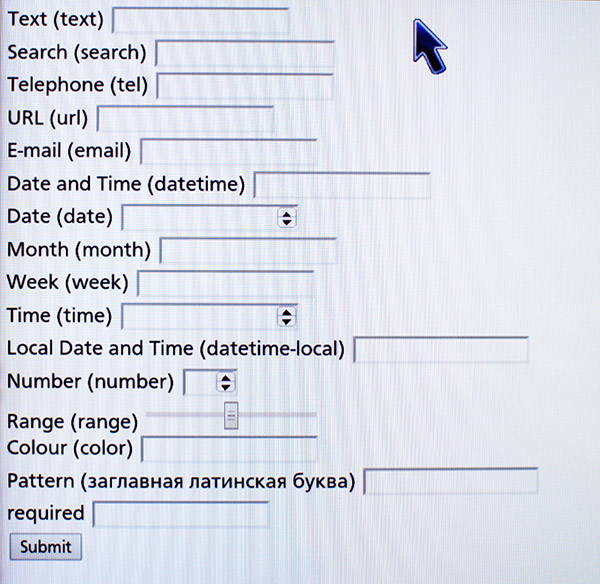
There’s no datepicker. Onscreen keyboard doesn’t apadt to input types. Validation works for email and url input types, required and pattern attributes also work fine.
Conclusion
Almost fully-featured Chrome in terms of rendering, although pretty slow and with fiddly UI.